Steps To Delete Your Smartworks Account
Tap into our office space in Hyderabad for accelerated scalability, uniform experiences, and full-service offices in dynamic locations with significant CAPEX savings.
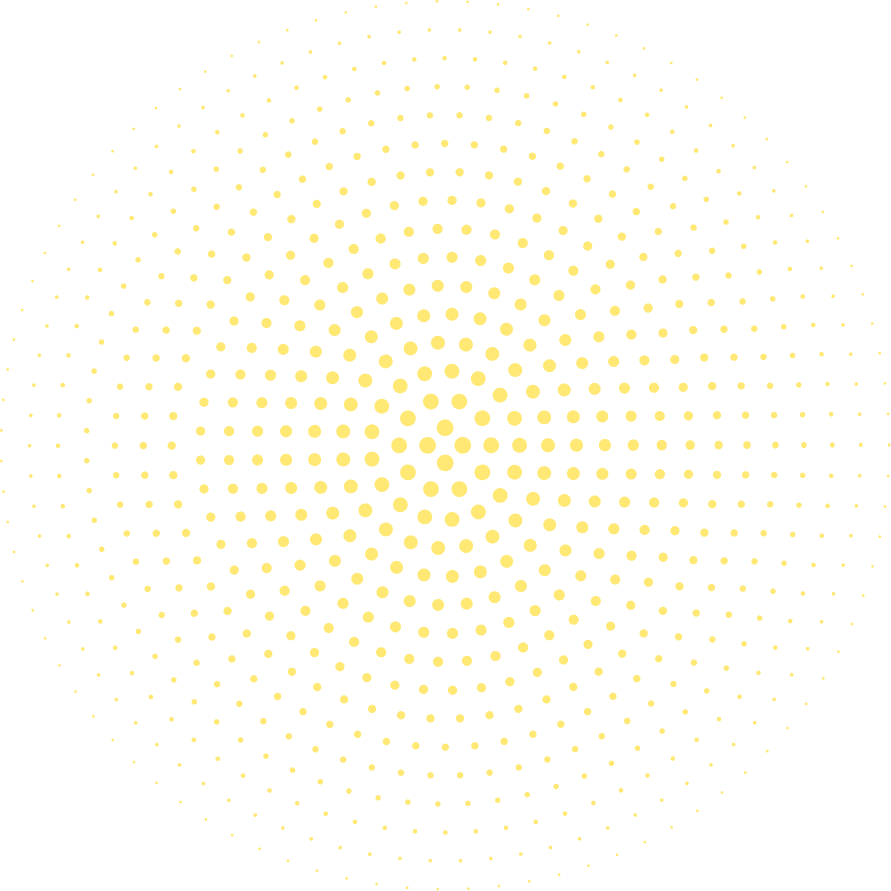
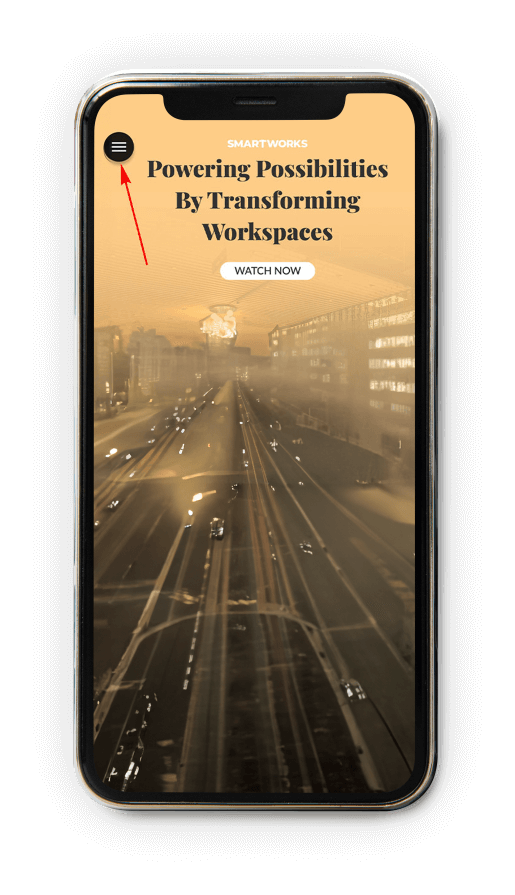
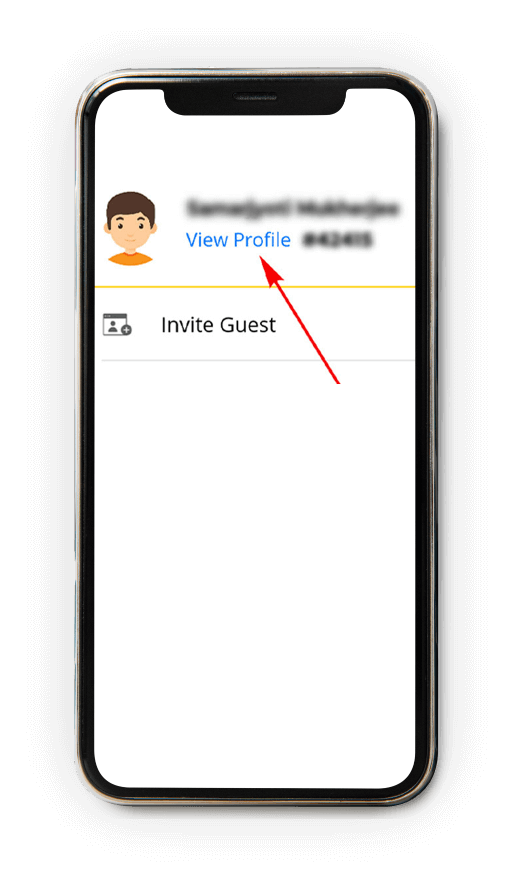
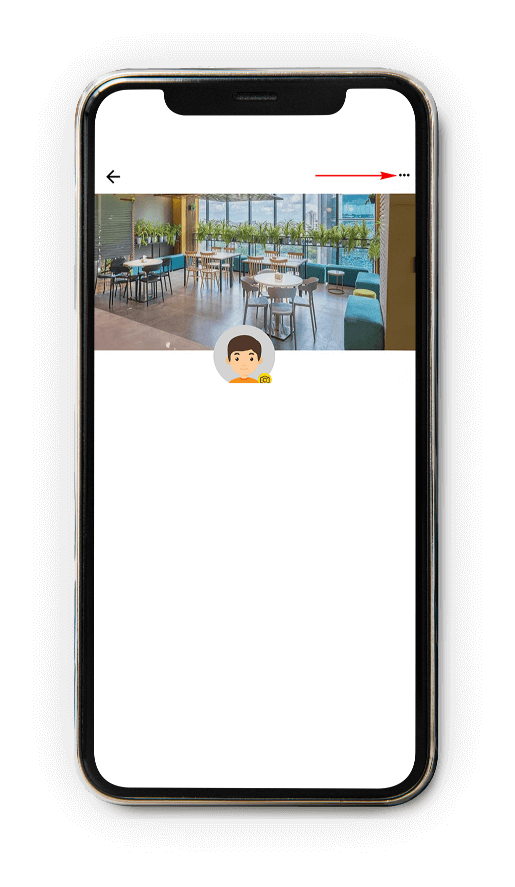
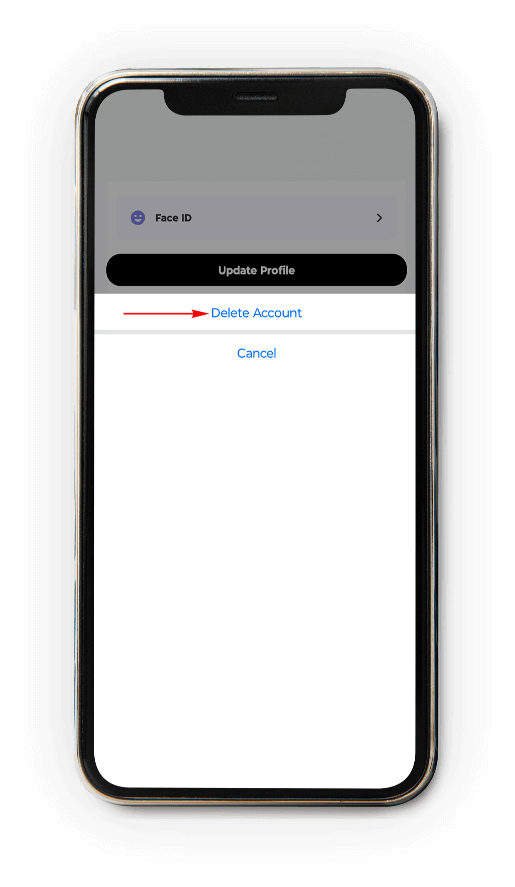
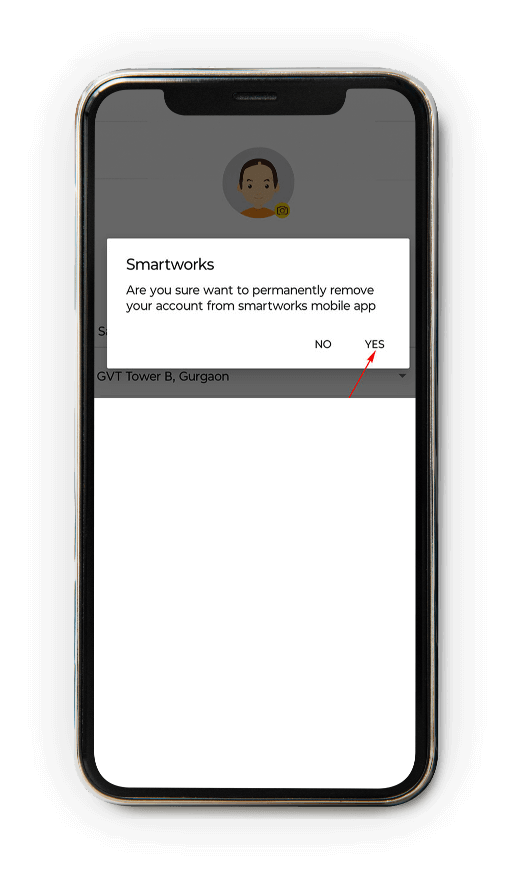
Step 1:
Click on the Hamburger Menu (3 Horizontal Lines) at the top left corner of the Mobile App
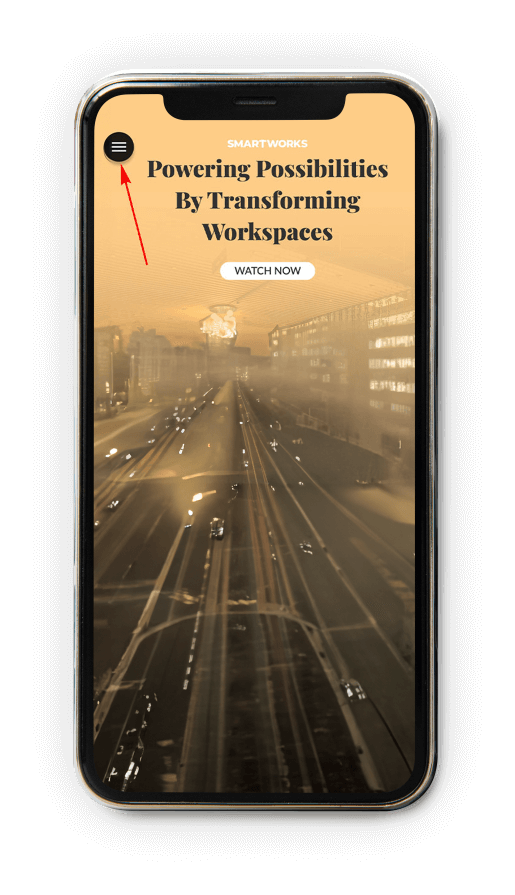
For Removal Request of All or Some of your Personal Information
Please use this form to request or delete your personal information that is processed by Smartworks. Please note that your access and deletion rights may vary based on your request type and Verification.
For more details and information about how we use and protect your personal information, please visit our Privacy Policy.